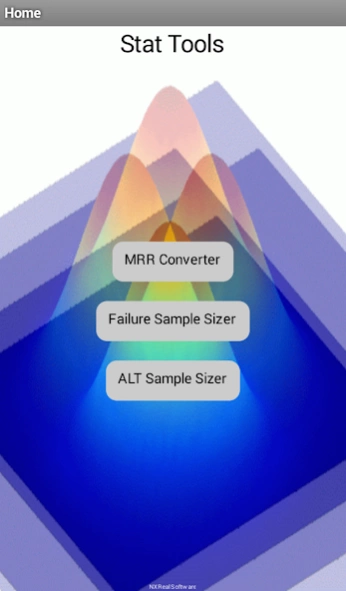Stat Tools 1.6
Free Version
Publisher Description
Stat Tools - Handy statistical calculations for Quality professionals and hardware engineers.
Helpful statistical formulas.
An MRR to MTBF calculator: Use this to convert between a monthly return rate and mean time between failures. Be sure to realize this is only valid for the flat part of the bathtub curve!
Failure rate sample inspection sizer: When you have a known occurrence rate of a defect in a widget, it's surprising to see how large your inspection sample needs to be in order to give you good confidence that your population is free of that defect. This uses the binomial statistic, but also gives you a rule of thumb to quickly get you close to the right answer.
ALT Sample Sizer: In order to assess your predicted MTBF when using Accelerated Life Testing, the number of units that are subjected to the test and the allowed failure rate are used for the statistical hypothesis test. This uses a pretty good approximation of the Chi Squared statistic to give you that MTBF.
Acceleration Factor (Norris-Landzberg): Solder joint failures are a common failure mode for electronics. Using the Modified Coffin-Manson equation with specific constants (Apparent Activation Energy and Strain and Frequency exponents), this model is widely used to calculate a multiplication factor that describes how long a harsher Lab test needs to run in order to simulate the expected Field usage effects on solder joint integrity. The empirically-derived default constants are widely used for common solder alloys, but can be adjusted as needed to more closely match observed age-related failure phenomenon.
About Stat Tools
Stat Tools is a free app for Android published in the System Maintenance list of apps, part of System Utilities.
The company that develops Stat Tools is NXReal Software. The latest version released by its developer is 1.6.
To install Stat Tools on your Android device, just click the green Continue To App button above to start the installation process. The app is listed on our website since 2014-11-05 and was downloaded 2 times. We have already checked if the download link is safe, however for your own protection we recommend that you scan the downloaded app with your antivirus. Your antivirus may detect the Stat Tools as malware as malware if the download link to appinventor.ai_nxreal.Stat_Tools is broken.
How to install Stat Tools on your Android device:
- Click on the Continue To App button on our website. This will redirect you to Google Play.
- Once the Stat Tools is shown in the Google Play listing of your Android device, you can start its download and installation. Tap on the Install button located below the search bar and to the right of the app icon.
- A pop-up window with the permissions required by Stat Tools will be shown. Click on Accept to continue the process.
- Stat Tools will be downloaded onto your device, displaying a progress. Once the download completes, the installation will start and you'll get a notification after the installation is finished.